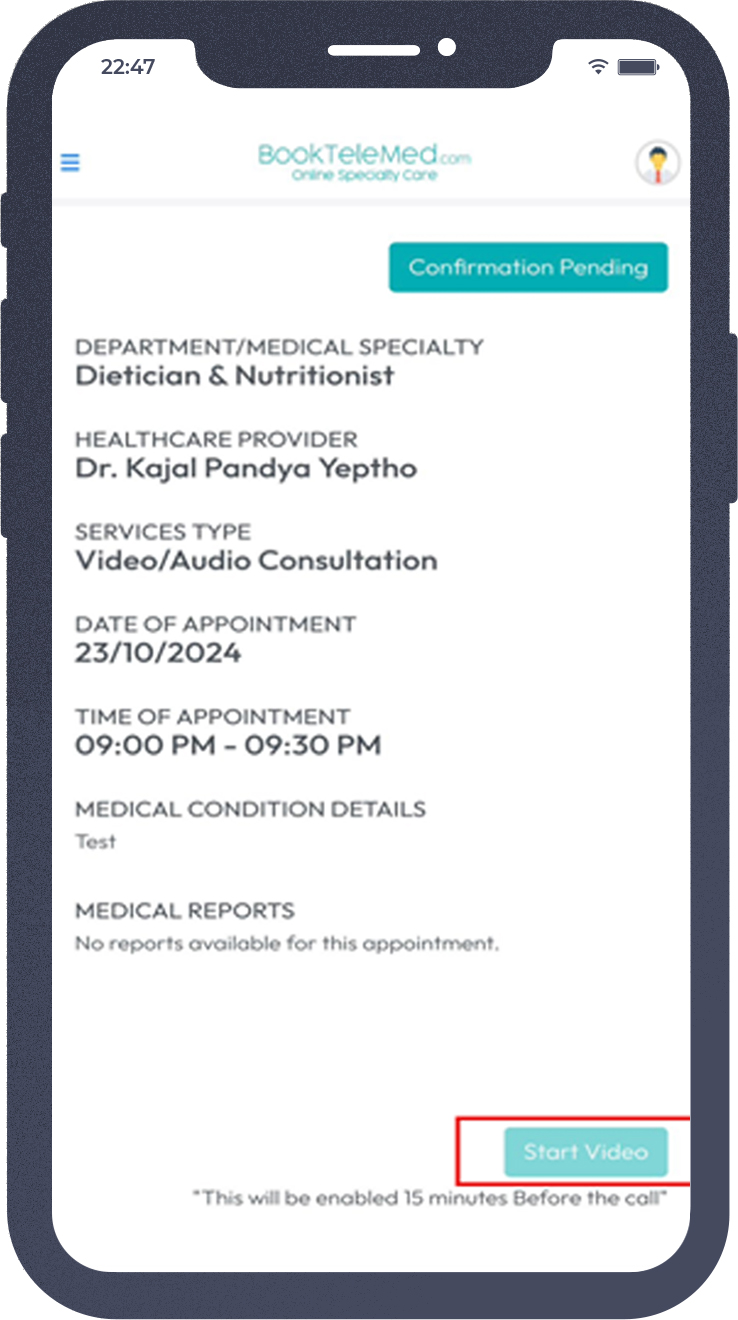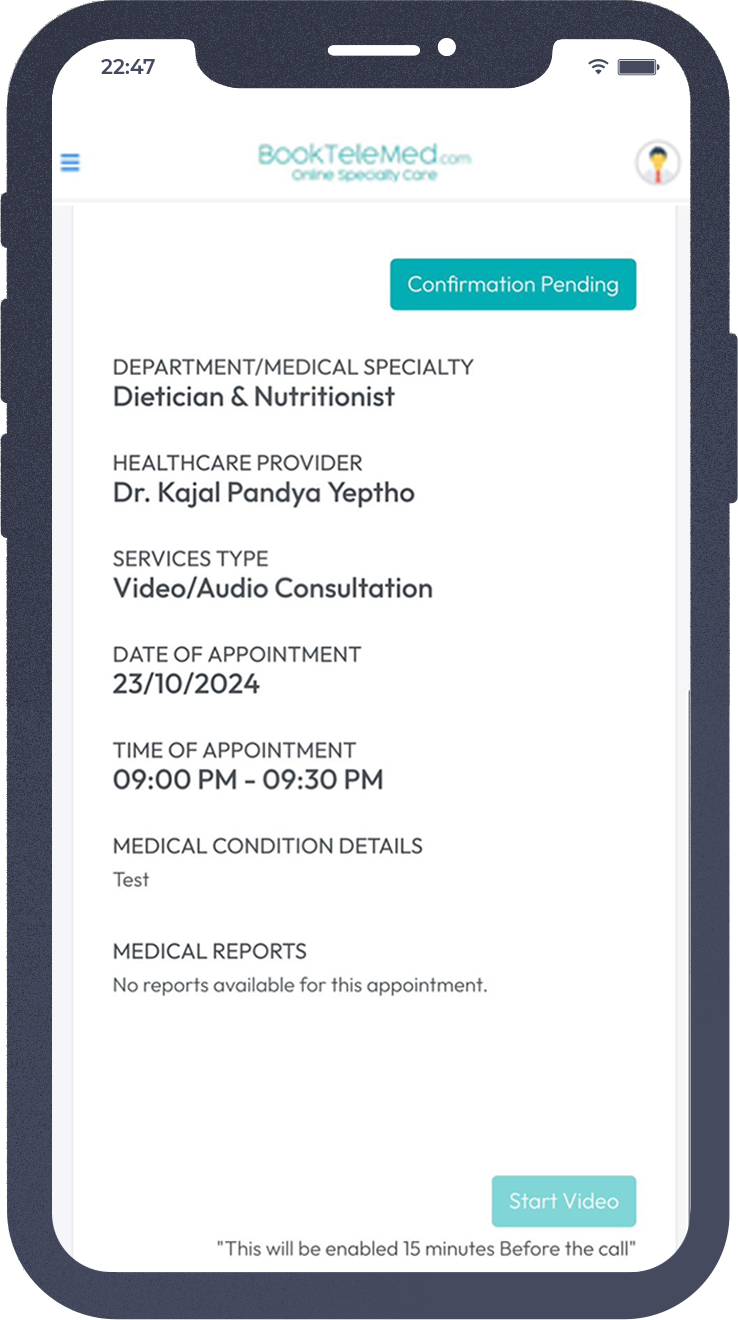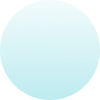Step 1: Click On Consult Now
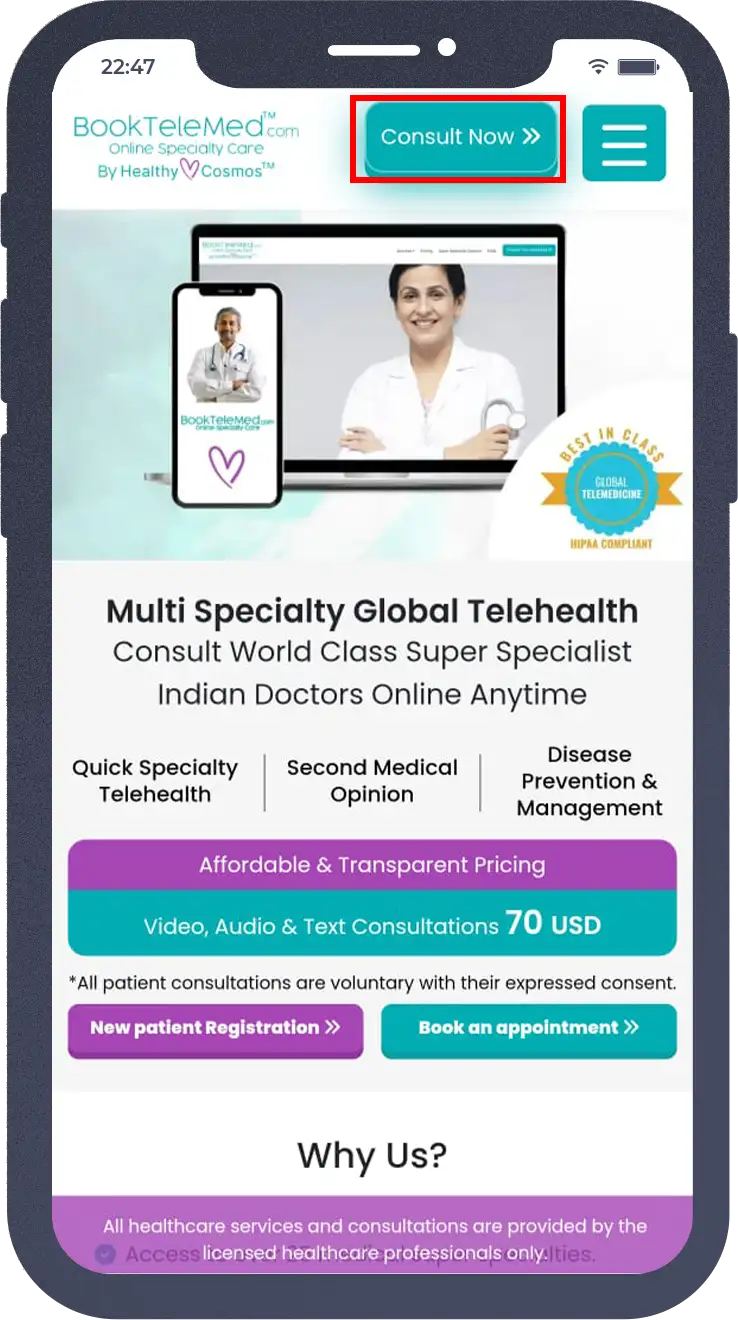
If You Are an existing User enter the details and follow the next steps.
(For New Users, Click On Sign Up Now)
Step 2: Select the Department/Medical Speciality and Your Healthcare Provider.
Step 3: Select Your Service Type(Video/Audio or Text Consultation)
Select The Date and Time of the Appointment.
Step 4: Upload Your Medical Reports and Medical Condition.
Enter your registered Email and Click on Submit & Proceed To Pay
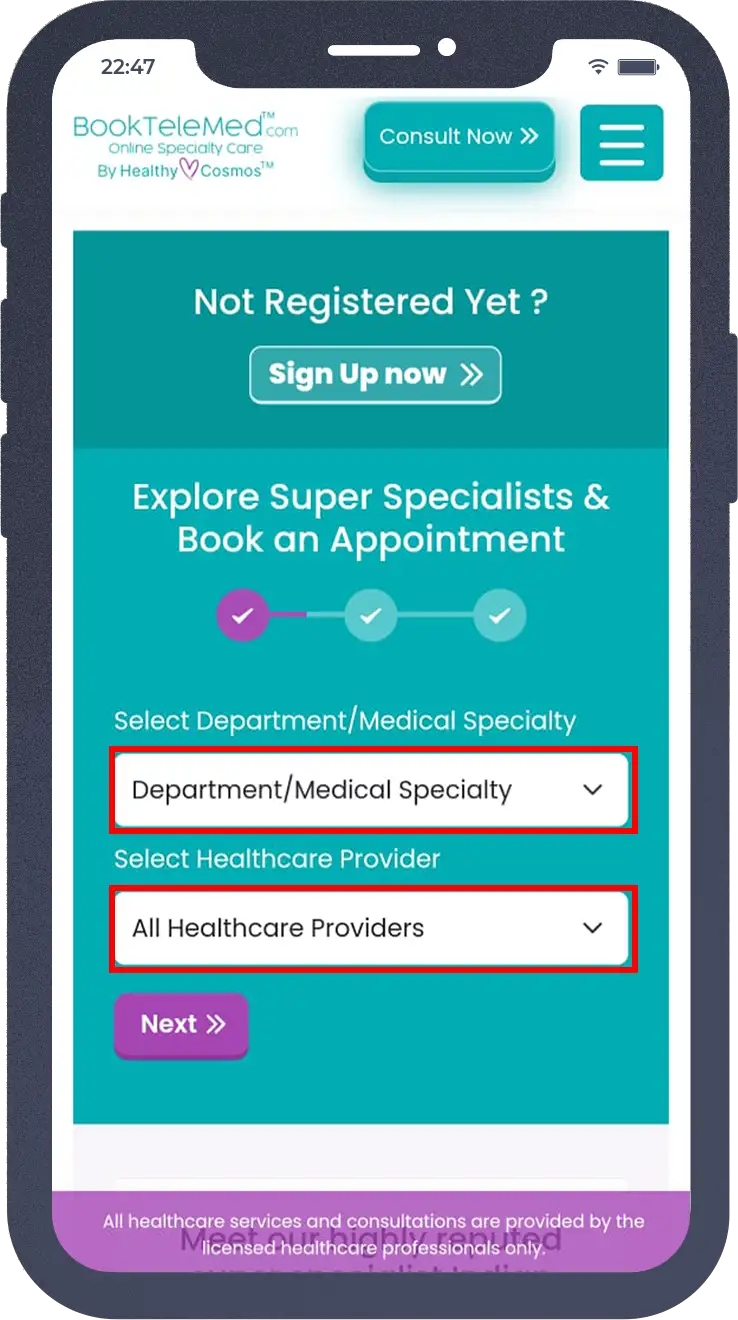
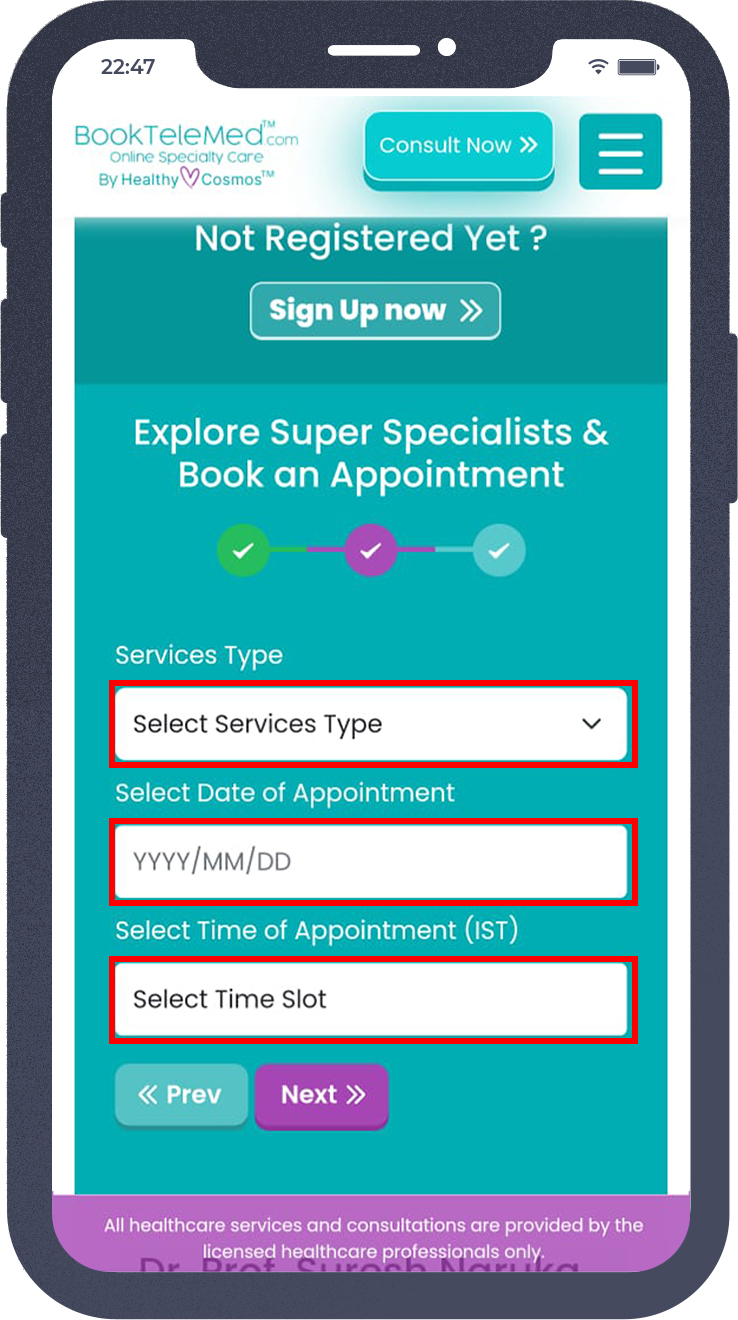
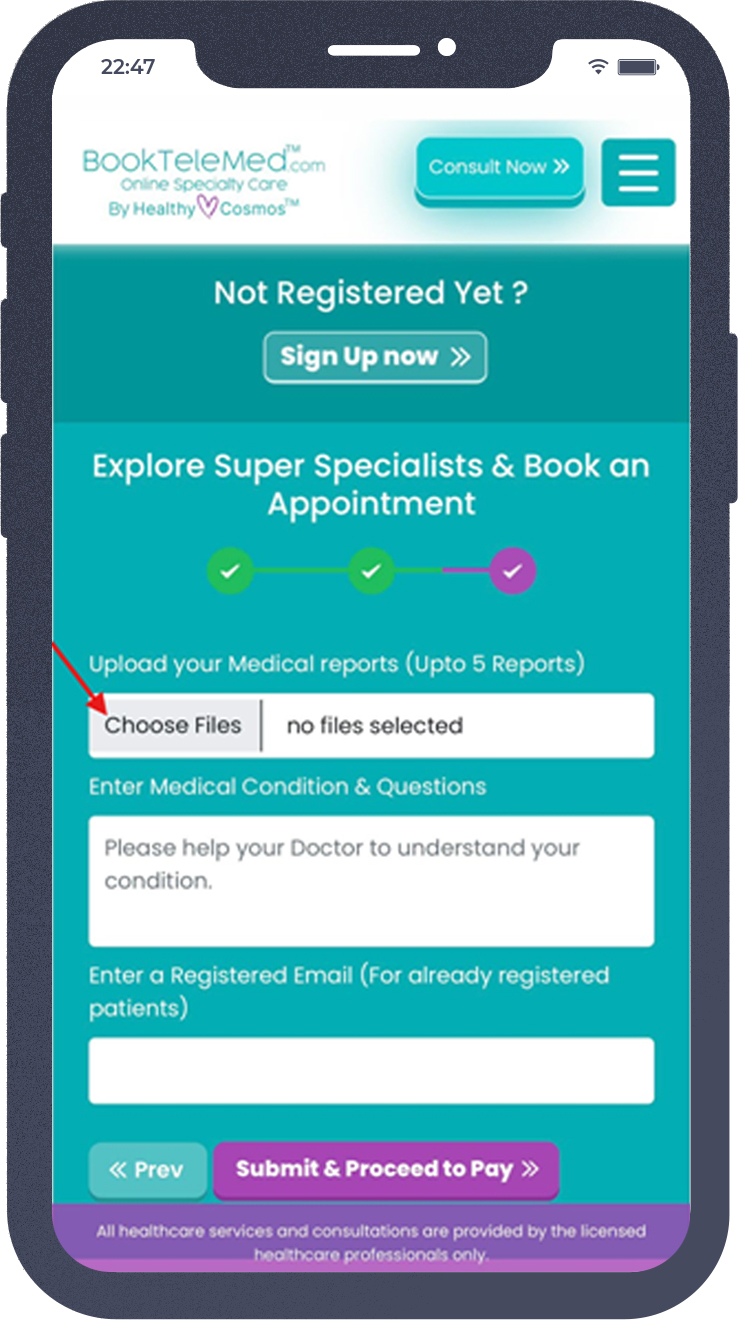
Before proceeding with the payment, review your appointment details. If any modifications are necessary, please click on "Edit Appointment." And Then Submit & Proceed to Pay.
Step 5: Enter Your Details to Make the Payment and Click On “Submit Payment”.
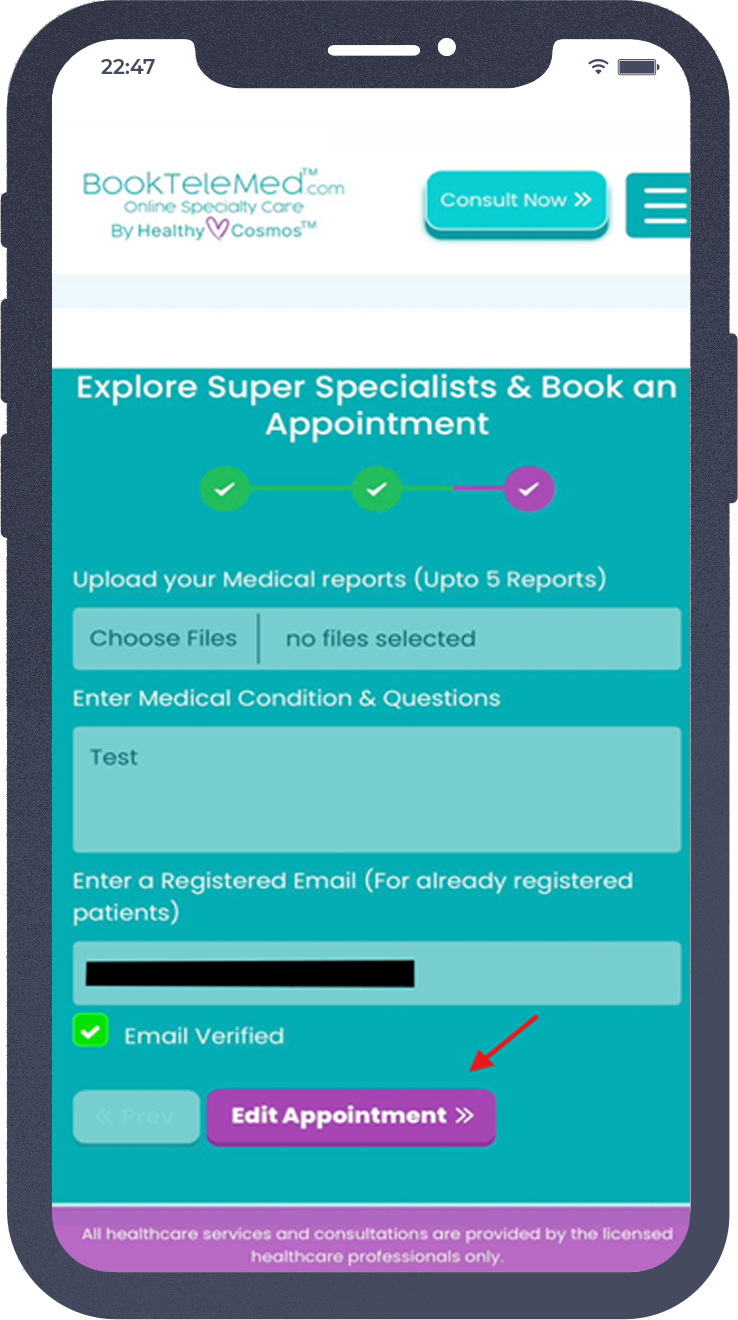
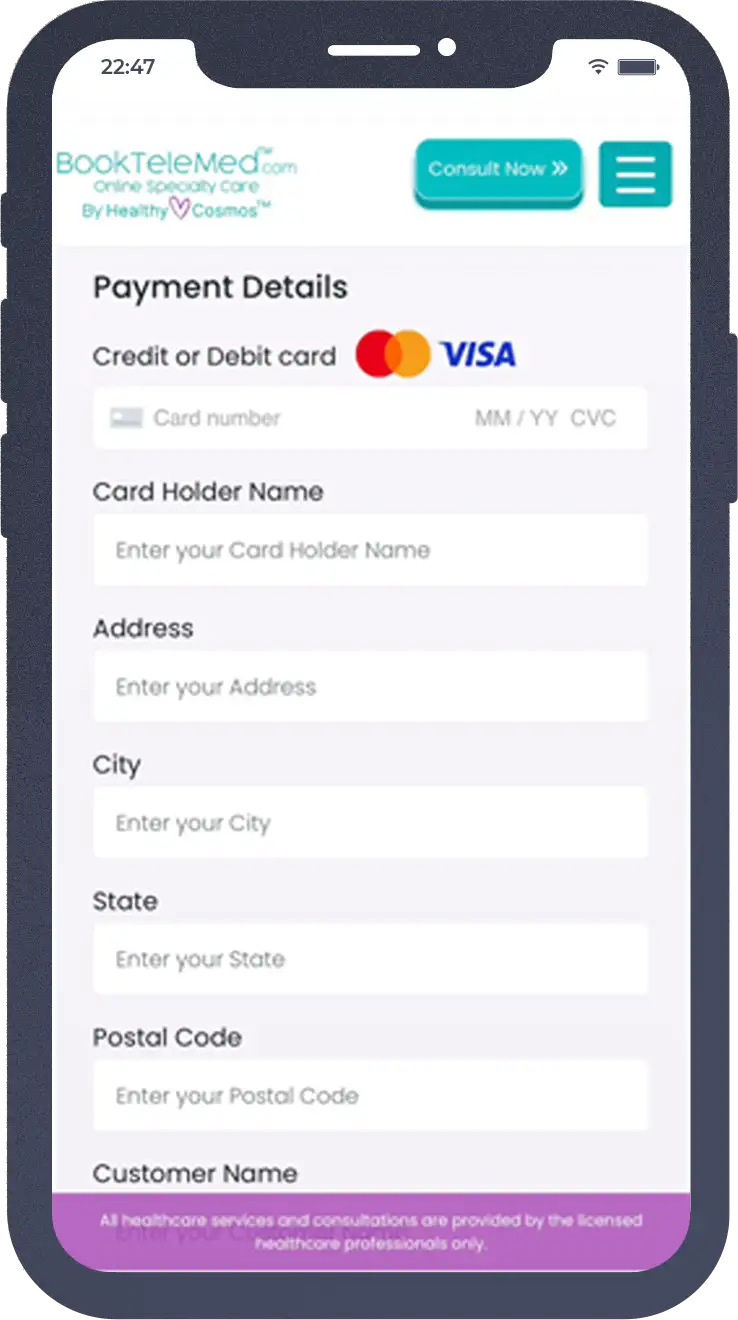
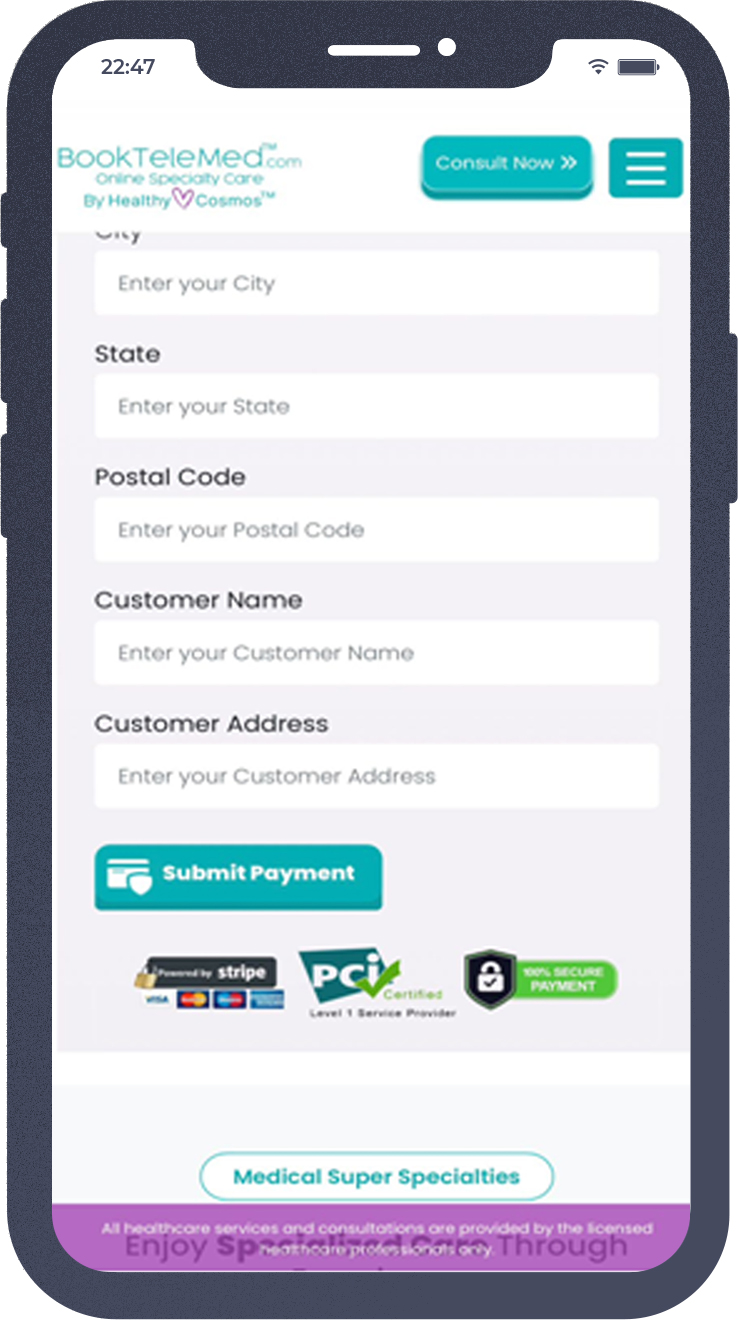
Login To View Your Appointment, Medical reports, and Doctor Consultation Notes.
To login, Enter Your Registered Email and you will receive a Verification Code.
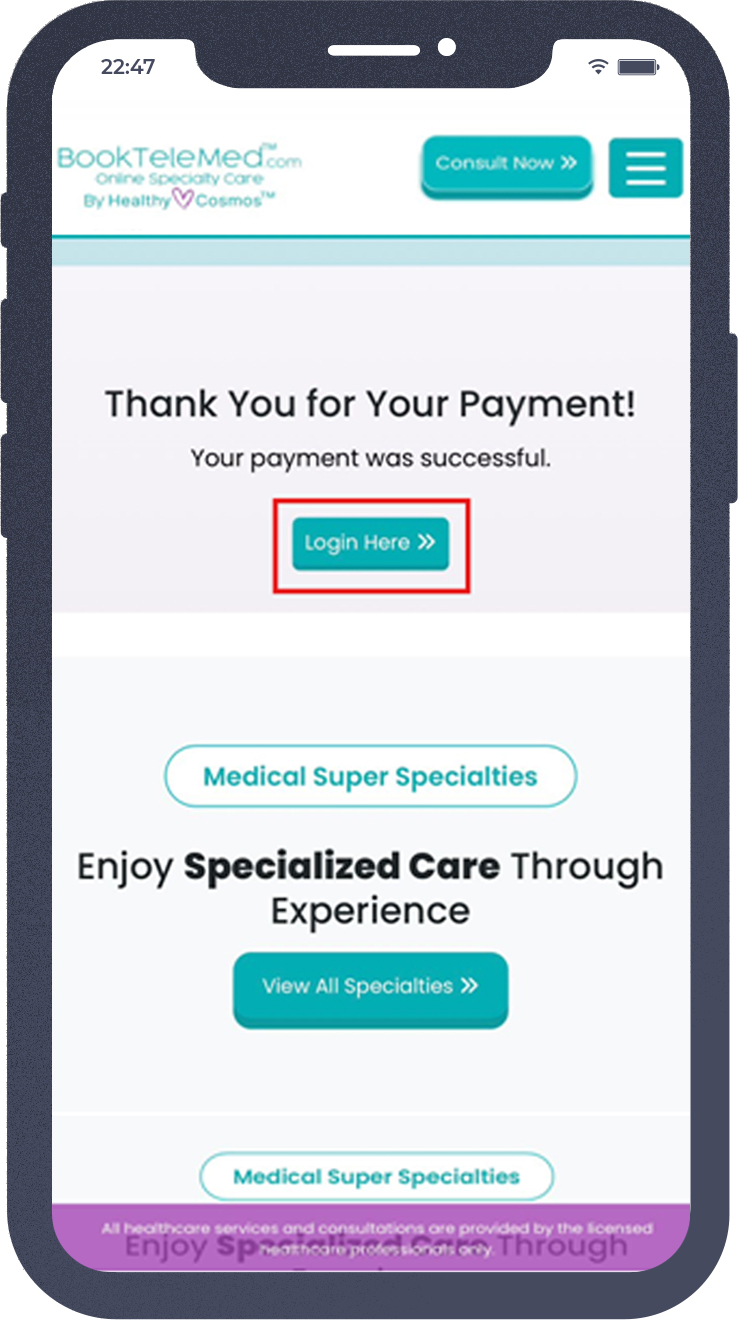
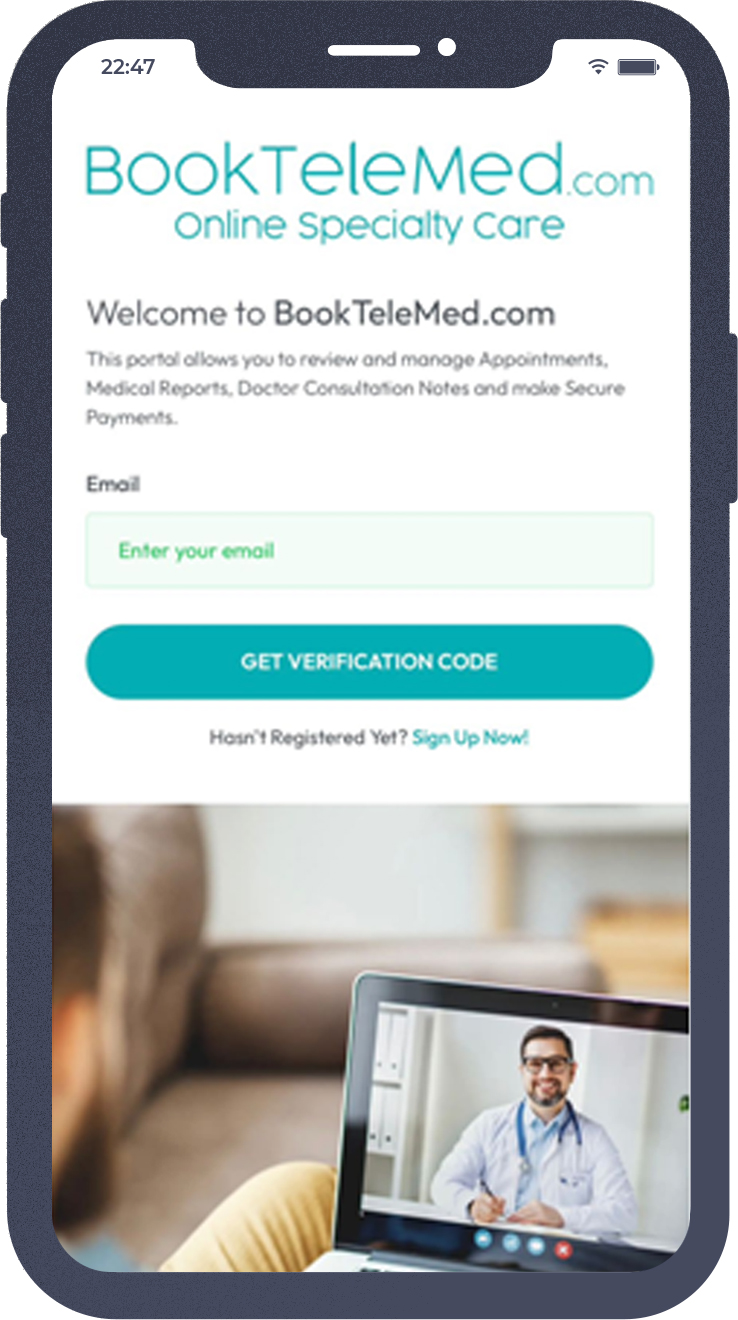
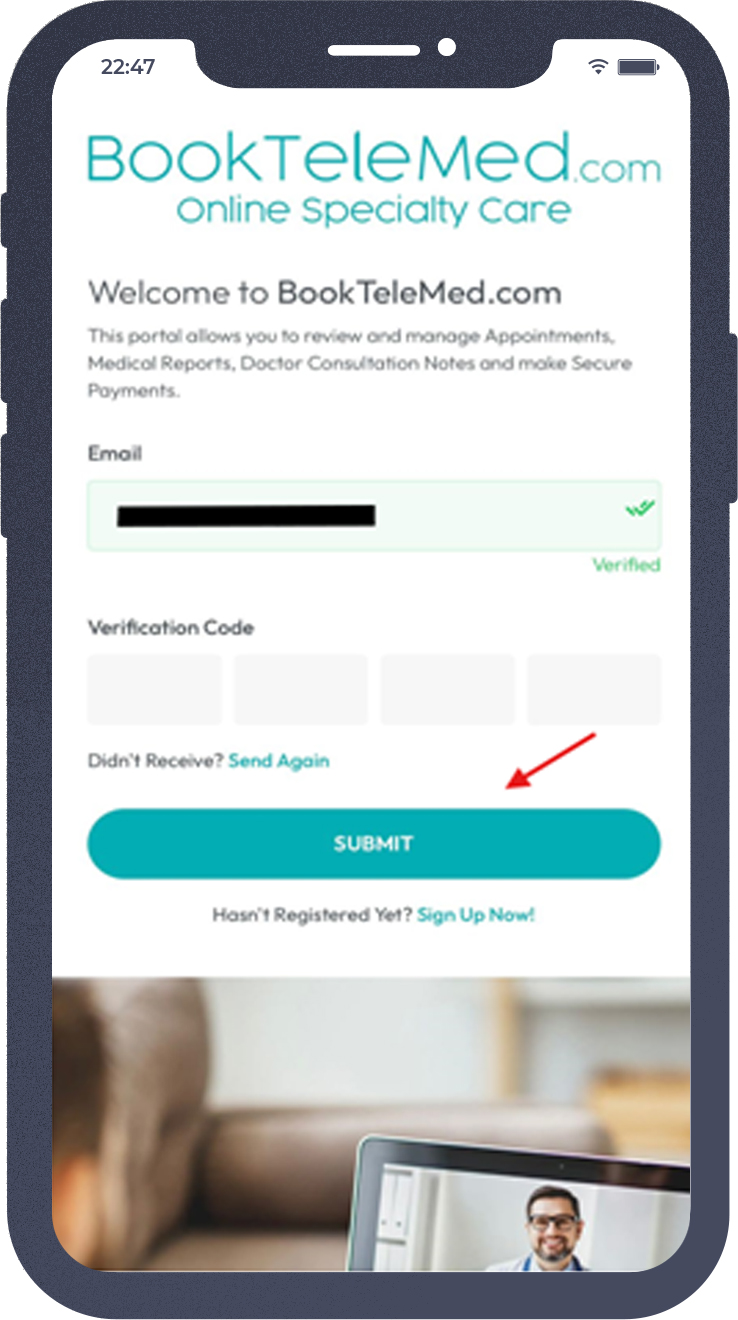
You can access your booked Appointment under "Upcoming Appointments".To edit your medical reports, click on "EDIT."
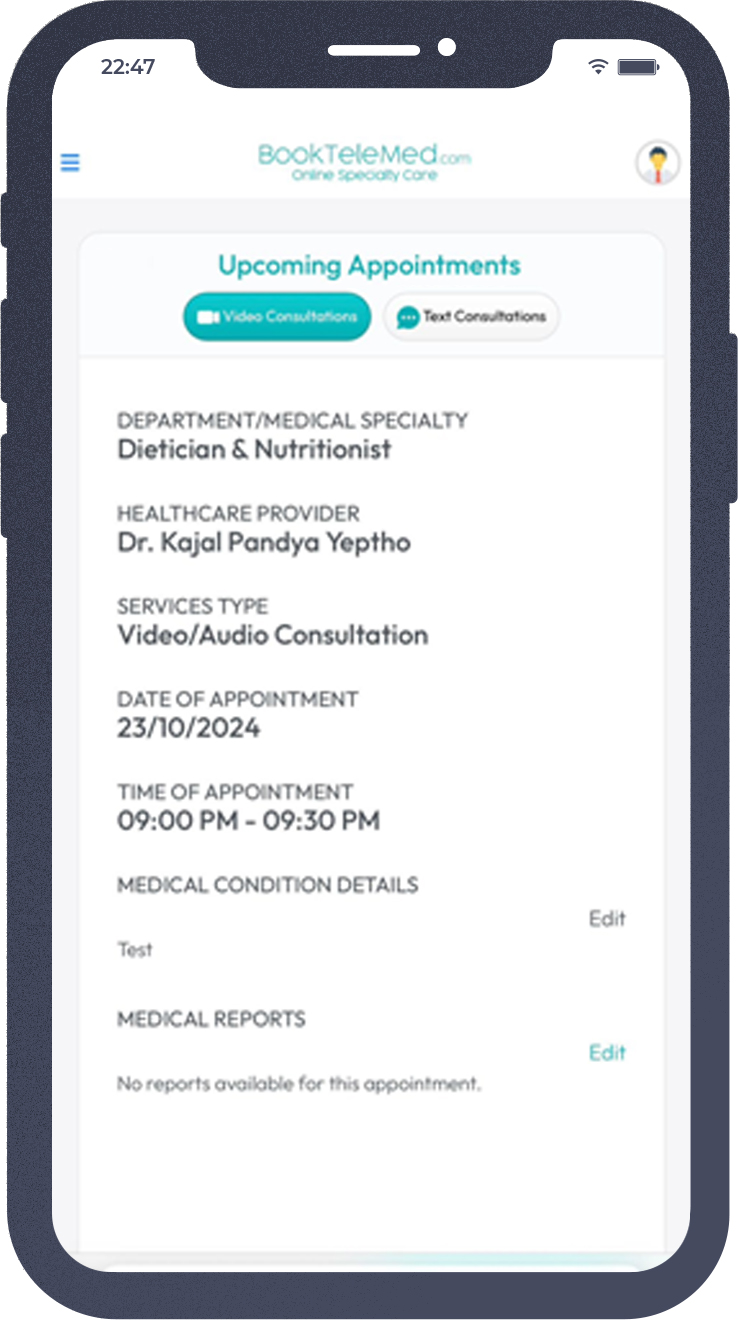
Once your appointment is scheduled, Please await confirmation from your doctor’s end.
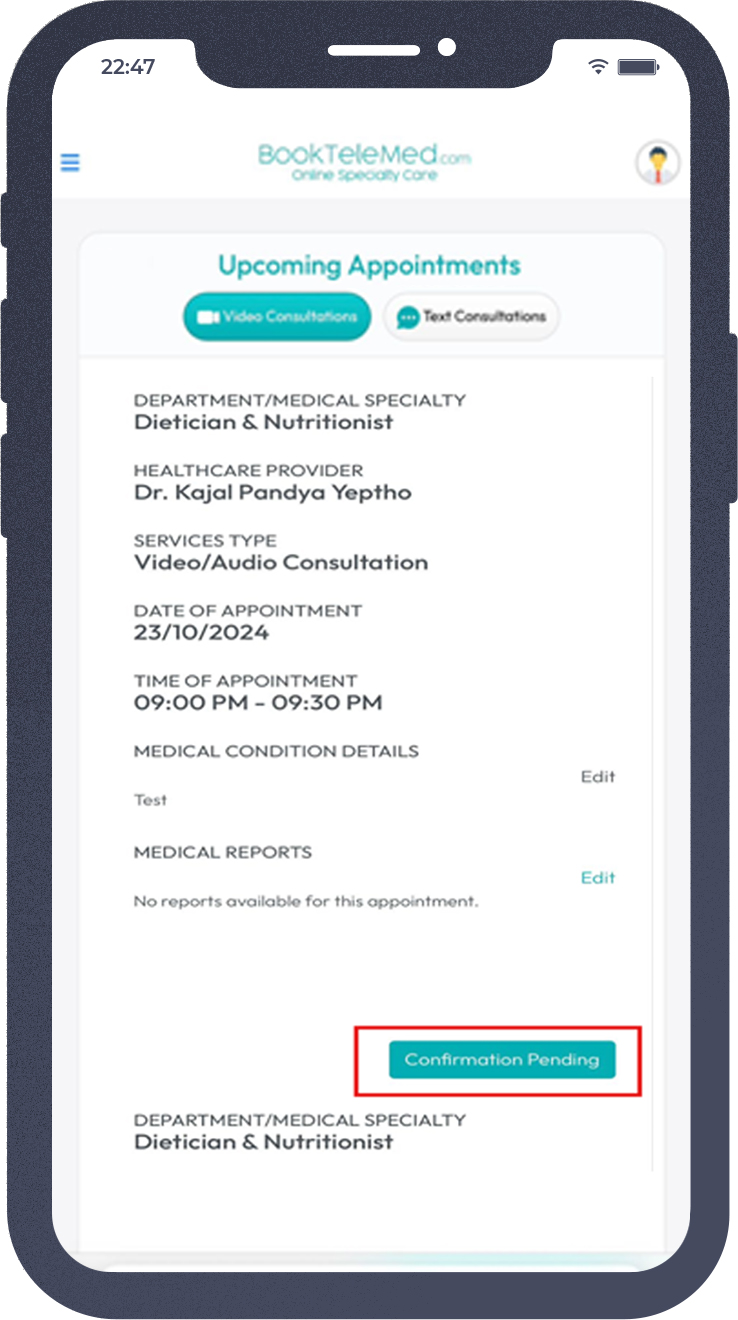
After the appointment has been confirmed by the doctor,click on "Start Video" to join the consultation (This will be enabled 15 minutes before the call).