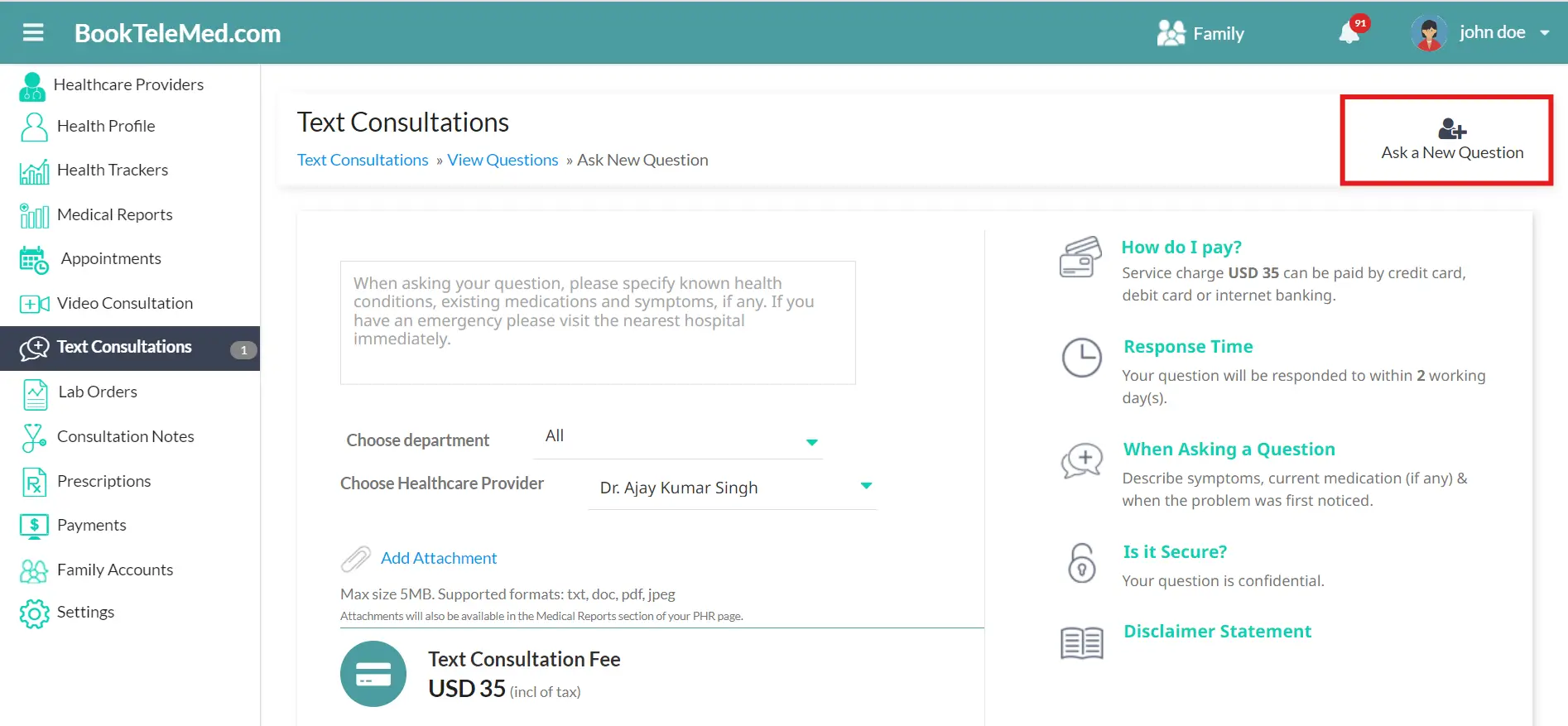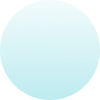Existing Patients Log In to https://patients.booktelemed.com
Register: Sign up with your email and create a password.
You’ll receive an email
From no-reply@booktelemed.com: This email will ask you to verify your email and to set a secure password to log into your account.
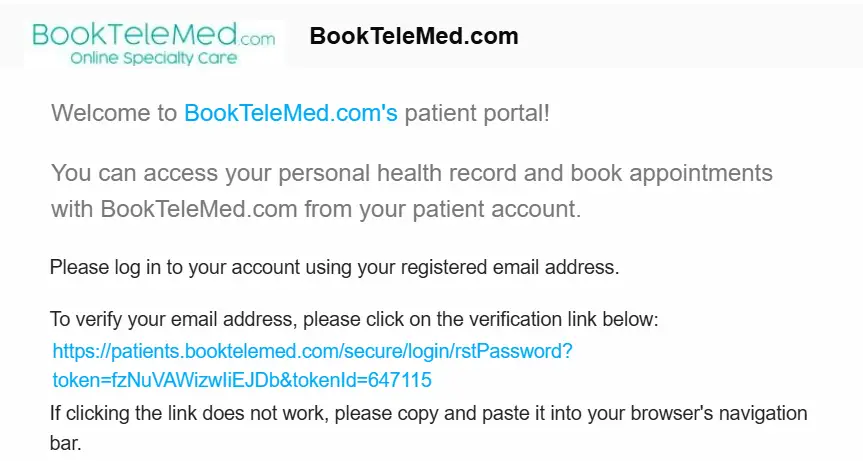
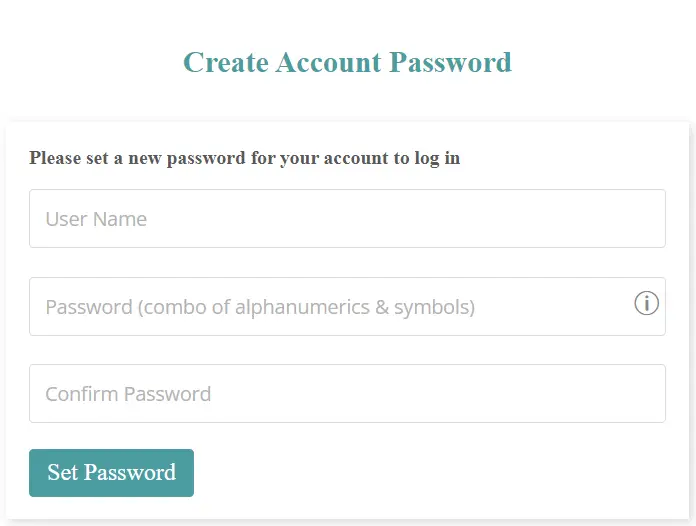
Set your password and log into https://patients.booktelemed.com
Book: Select your specialist from the list of Healthcare Providers and click on "Video Consultation" or "Text Consultation".
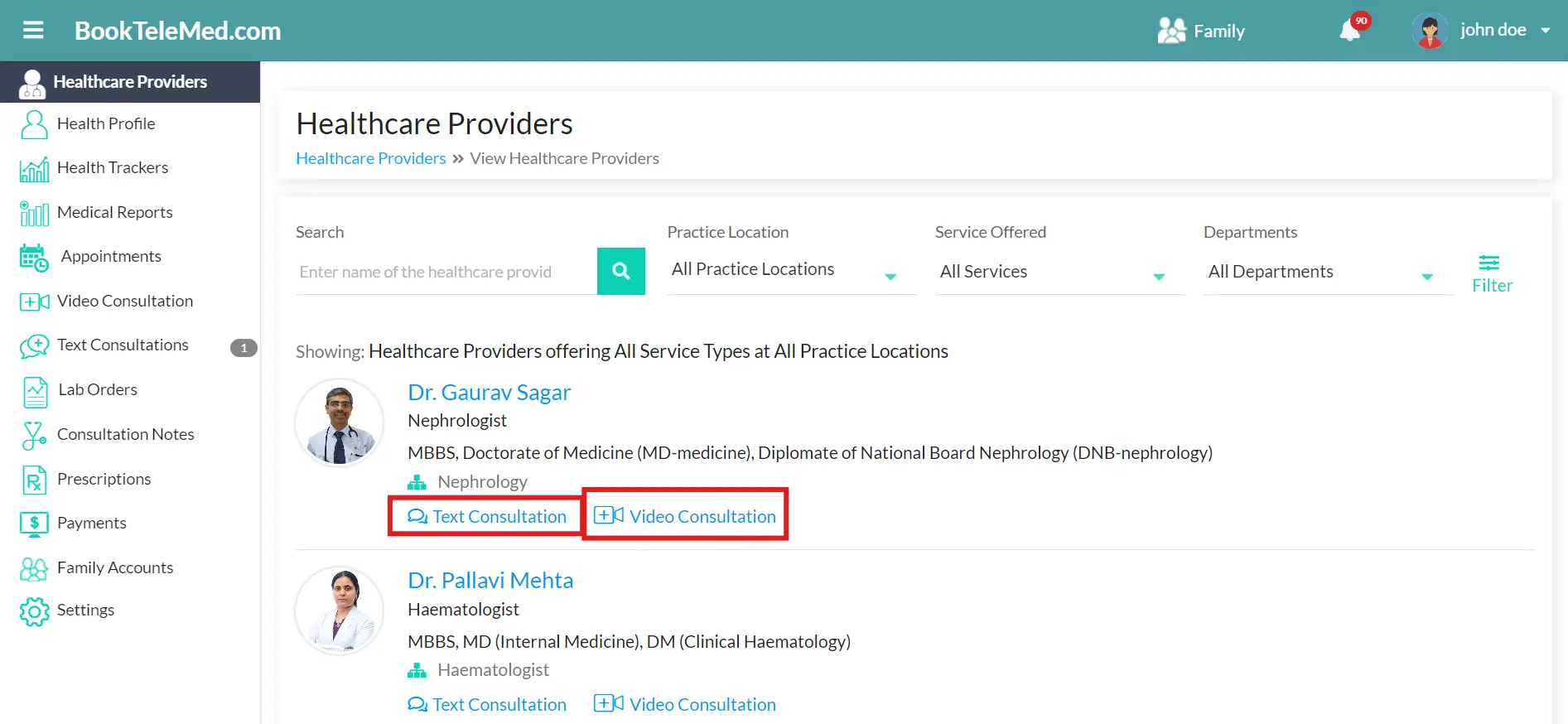
Pay: After selecting your healthcare specialist, set the appointment date and time, then click "Proceed to Pay."

Consult: To Join the video consultation: Appointments > Start Video Call.
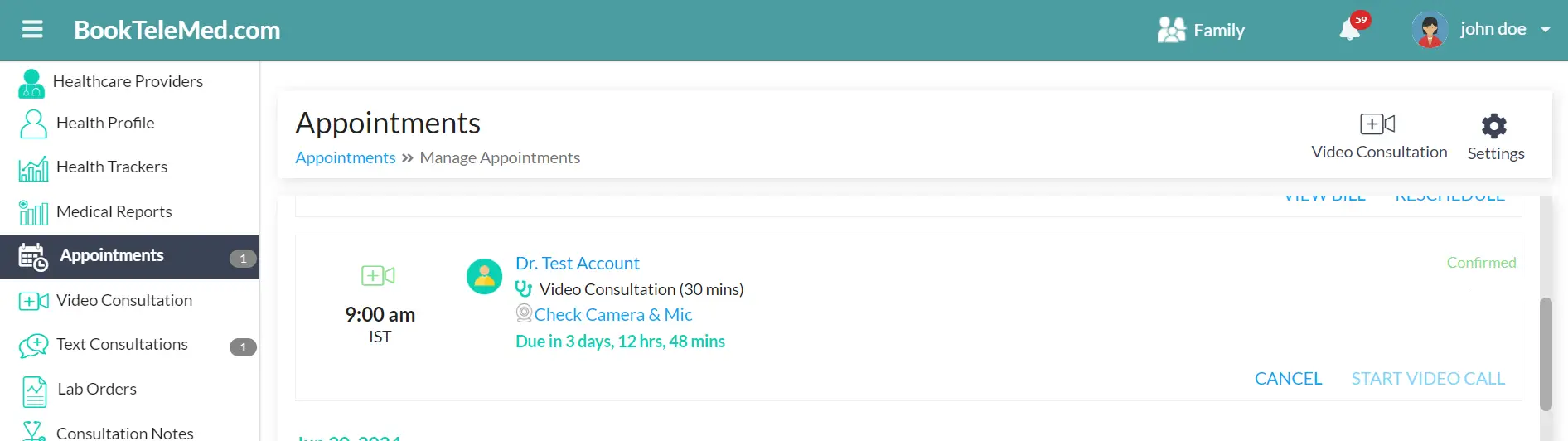
Click "Proceed to Payment" after selecting the Appointment date and time.

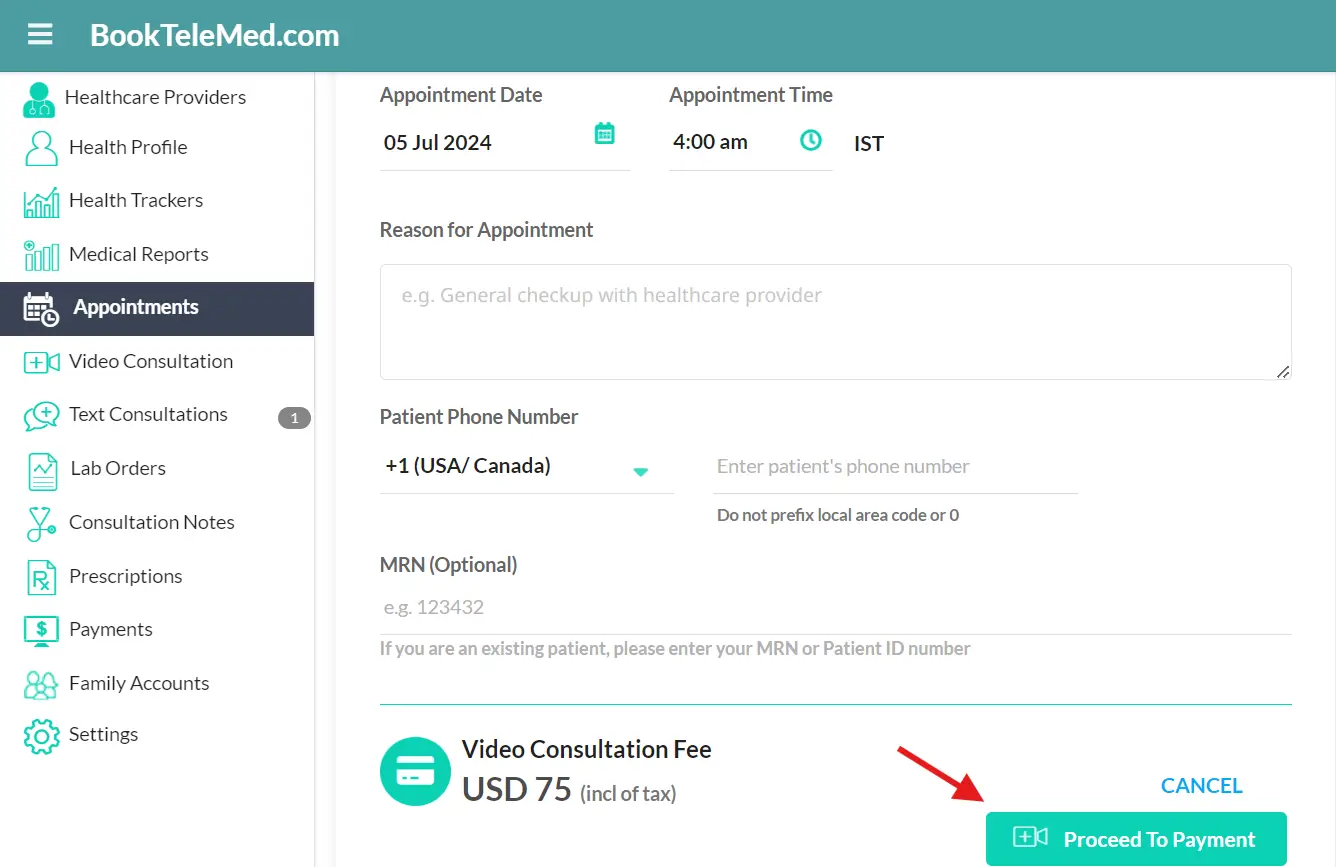
Enter your billing Details and click on “Proceed To Pay”
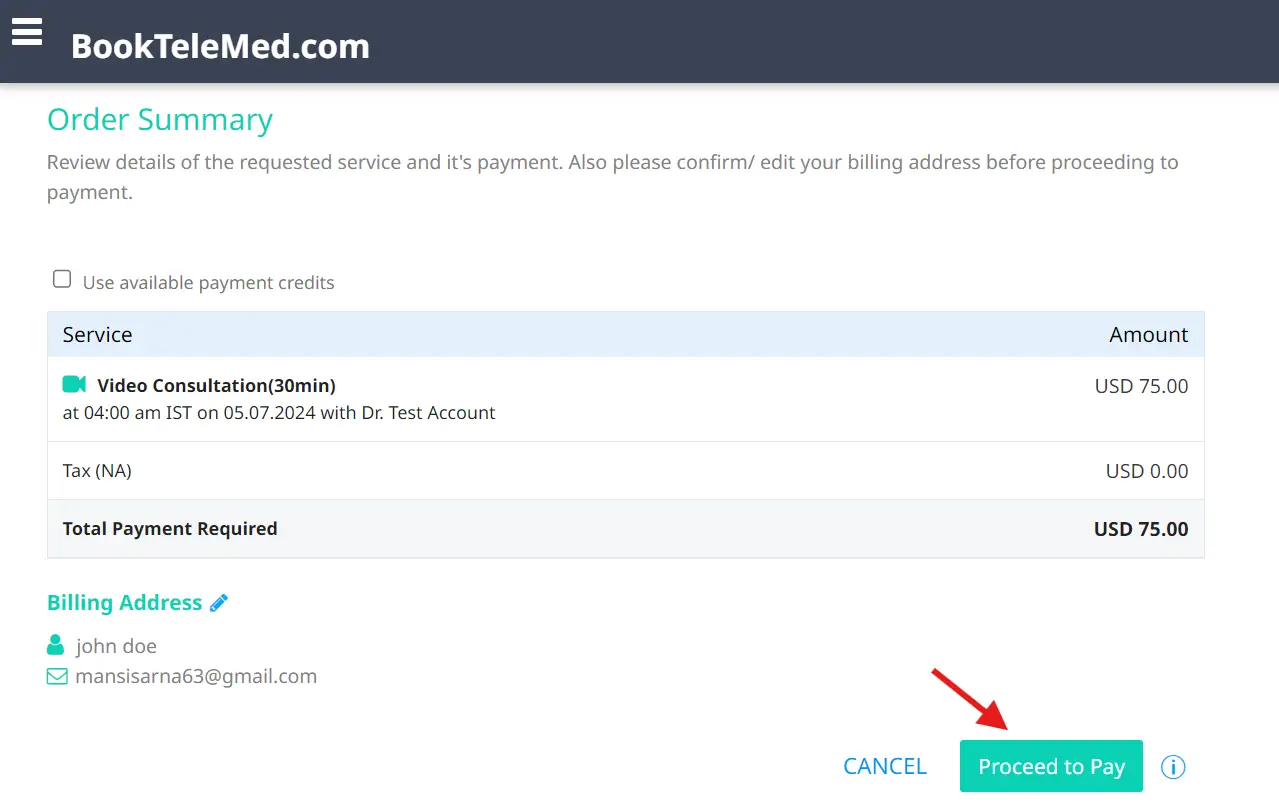
Enter your billing address
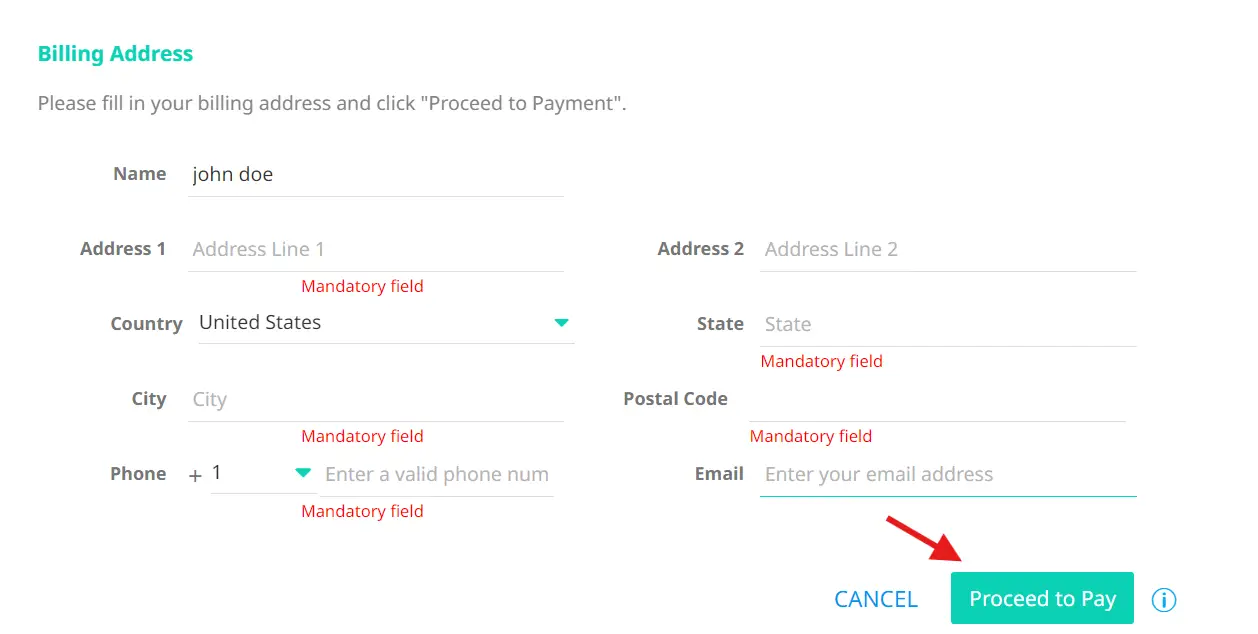
Enter your card details and Pay.
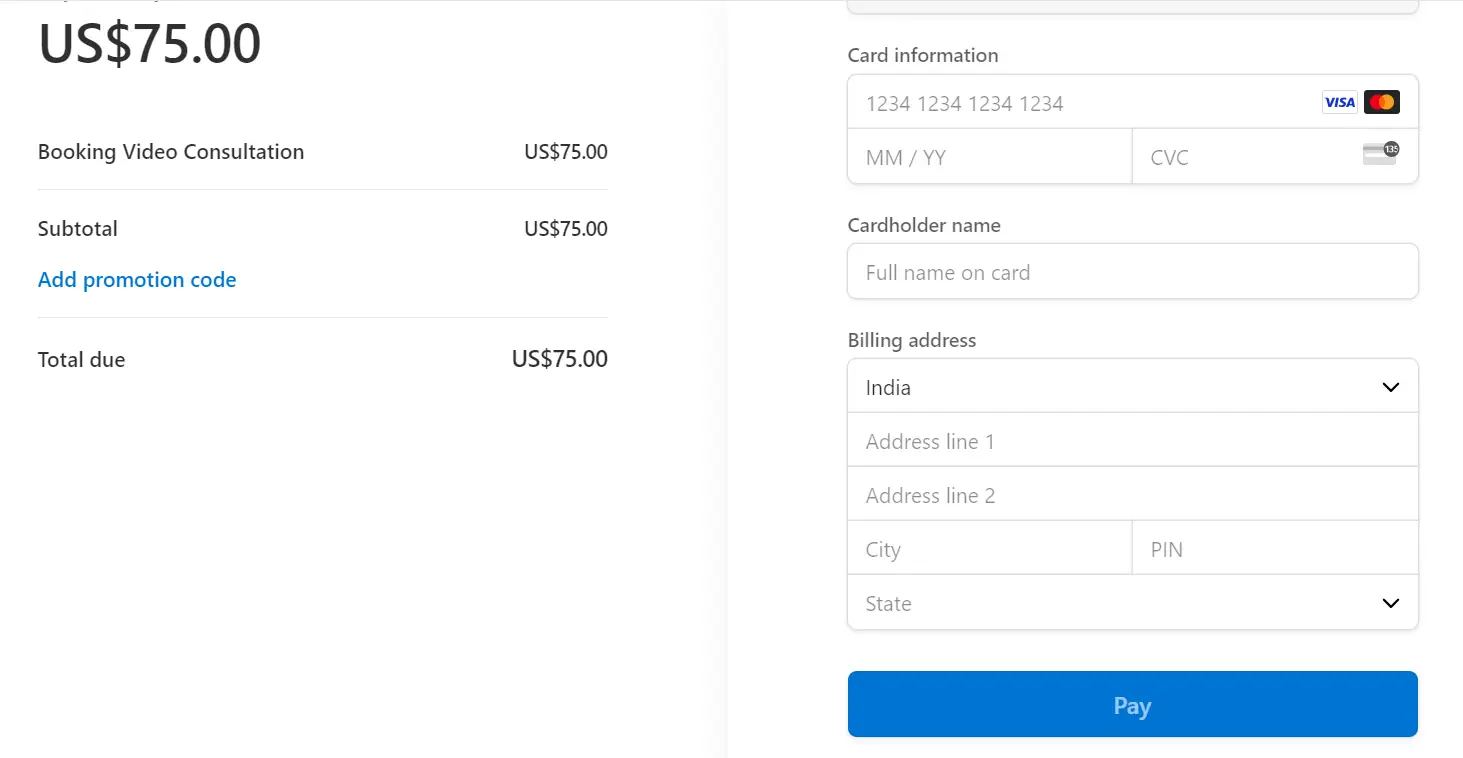
Navigate to The Appointments Section
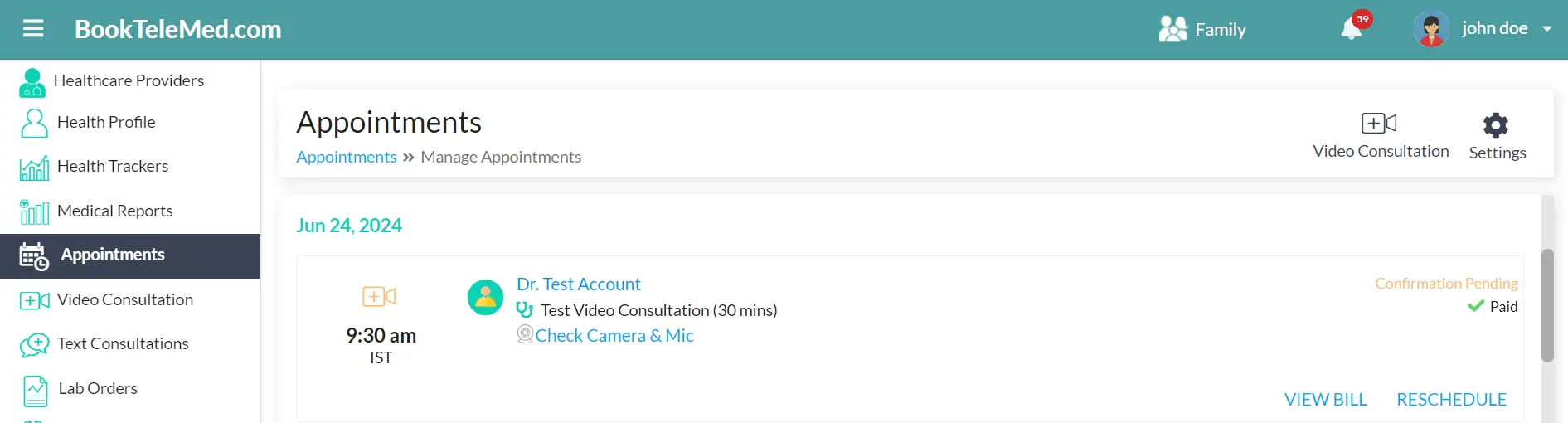
You can reschedule your appointment before it is confirmed.
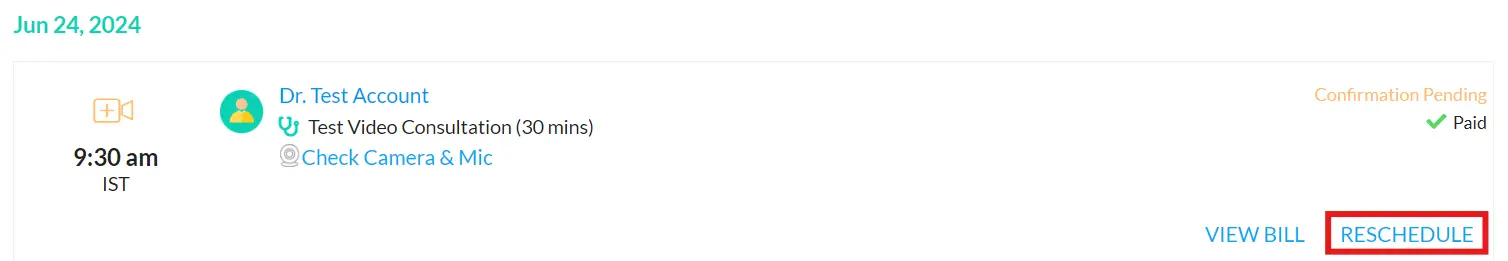
Select The rescheduled Date and Time. Click on “Submit”.
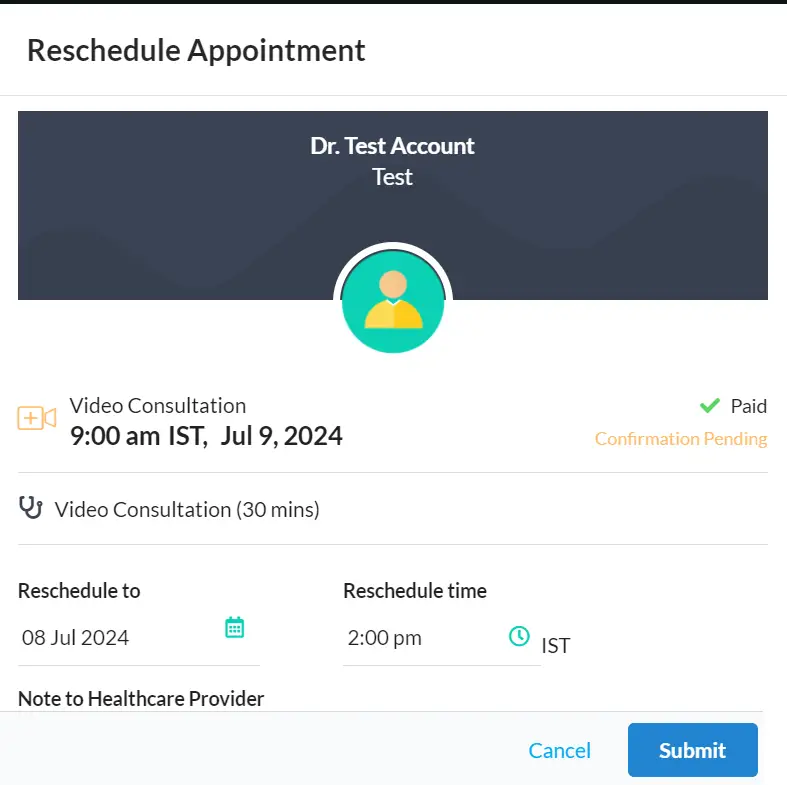
After the Healthcare Provider confirms an appointment it cannot be rescheduled.
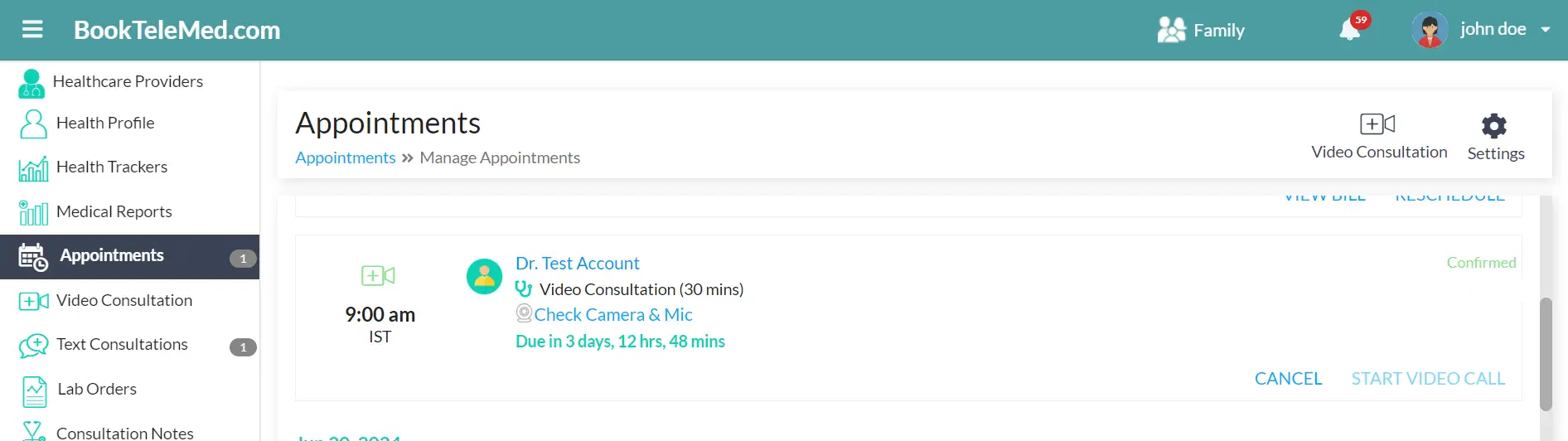
Join The consultation at the rescheduled Time.
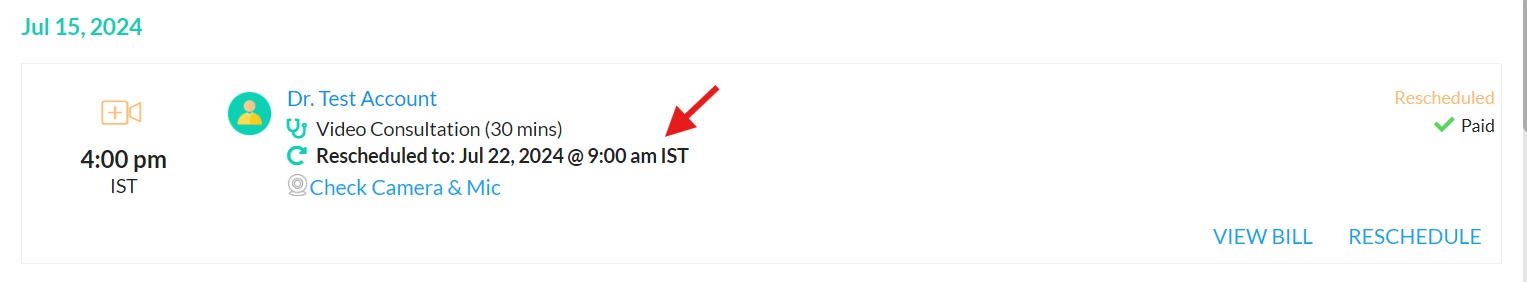
Medical Reports >Add Report
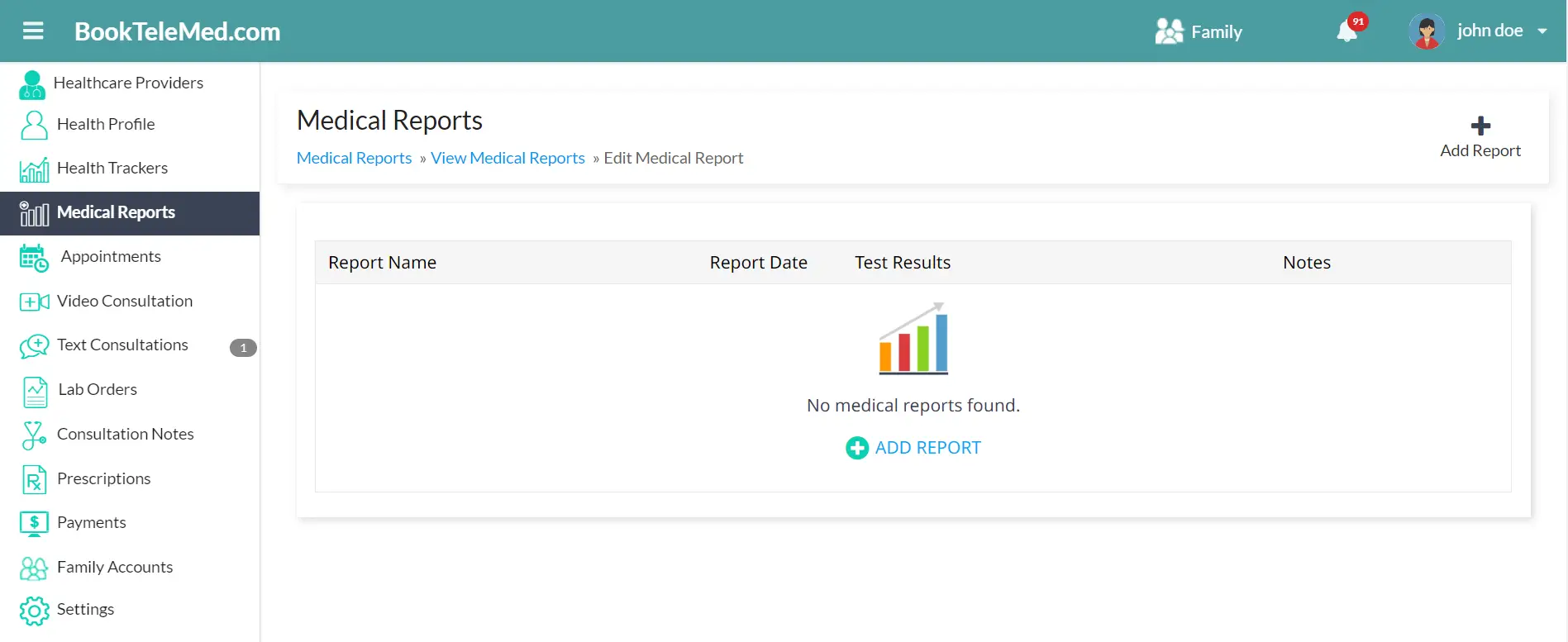
Enter details of your report and Save
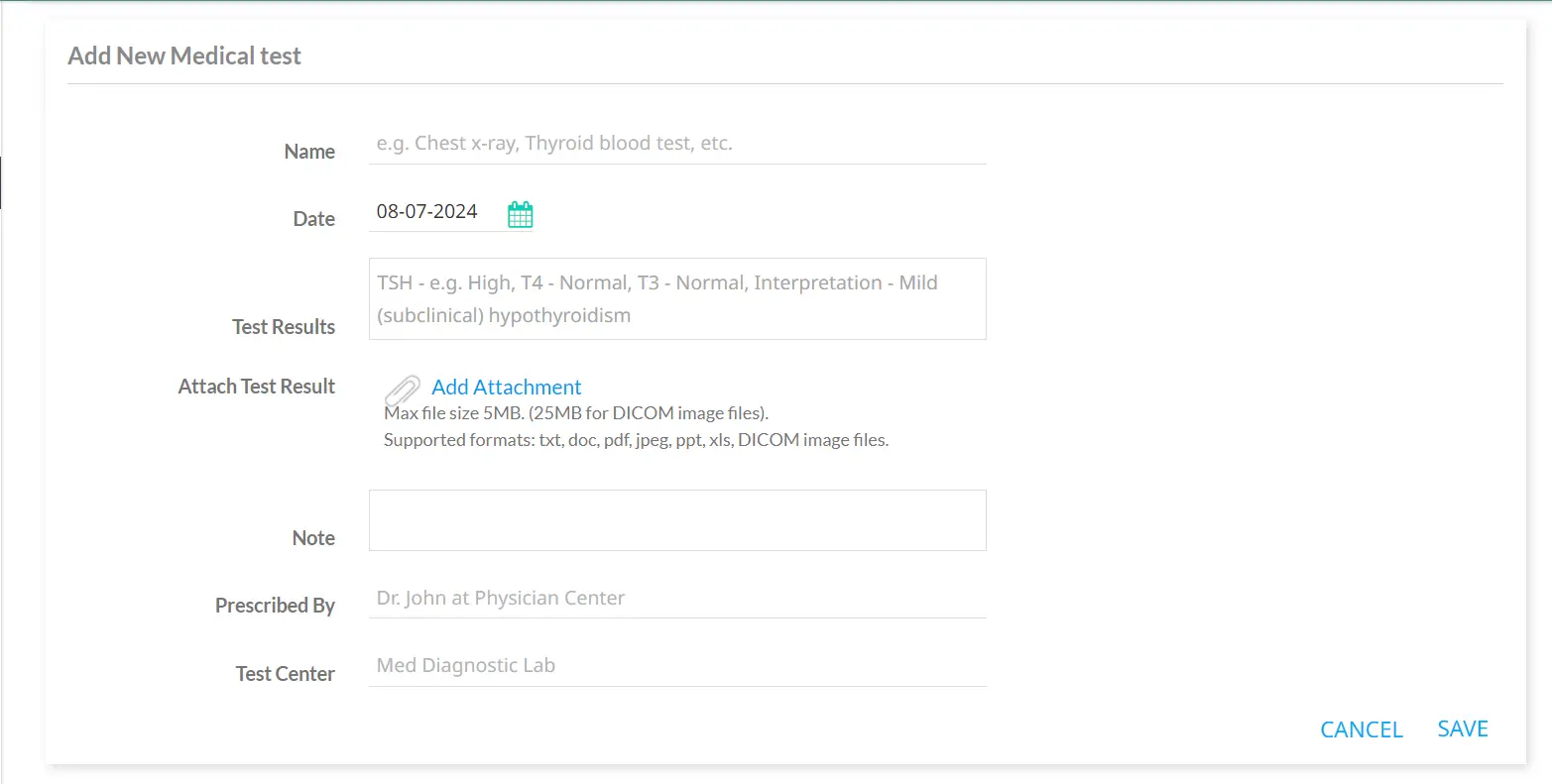
Access All your uploaded reports under the “Medical Reports” Section.
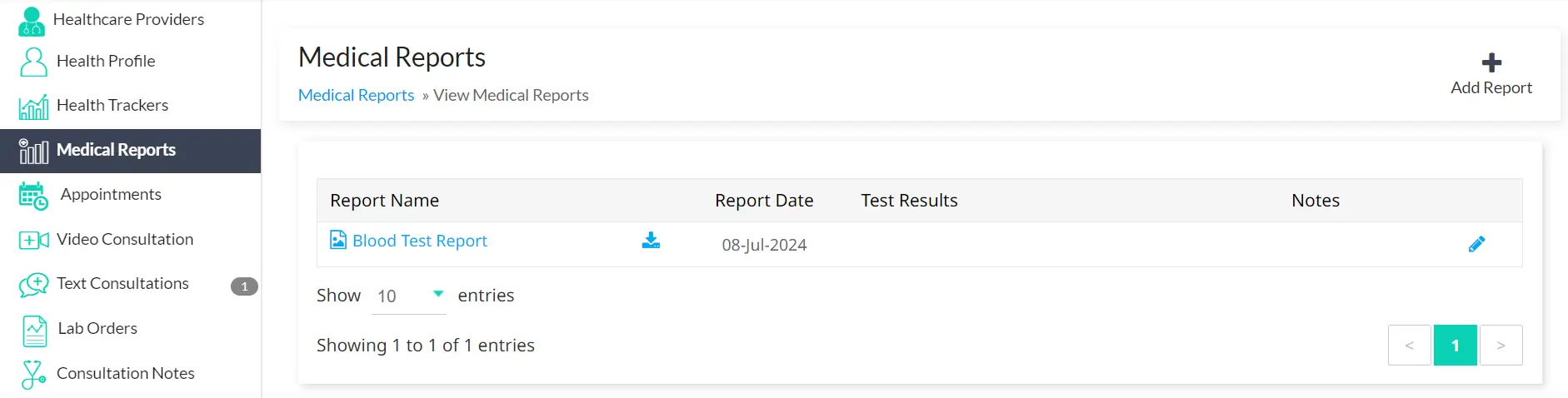
We suggest using a laptop or computer as the first choice. For Android phones, use Chrome as your browser, and for Apple devices, you must use Safari.
Text Consultation
Quick follow-ups are also possible through TEXT Consultation, where you can have back and forth with your specialist up to three times in one go, through text.